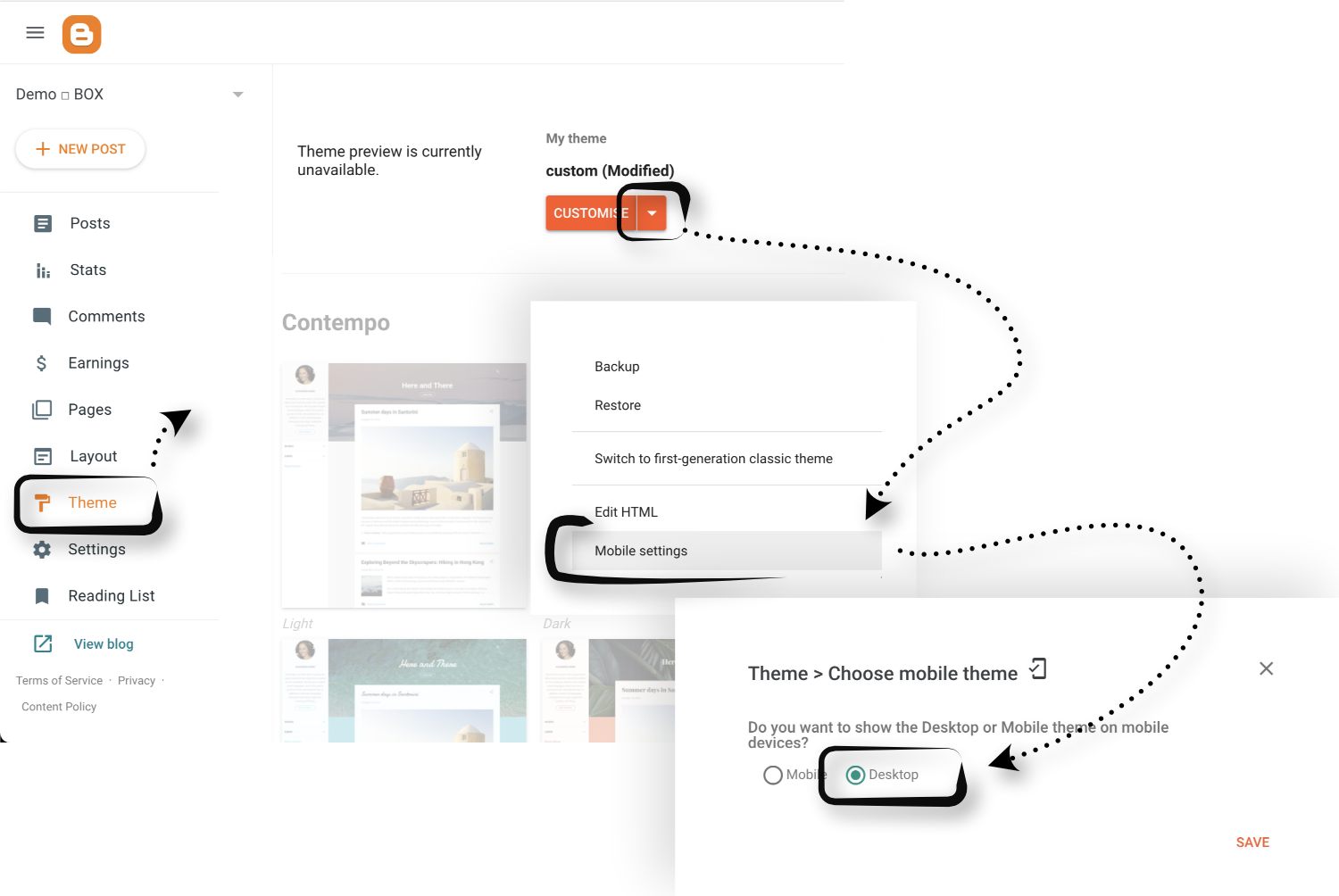Theme Installation
Blogger theme installation guide.
1.Log in to Blogger to access your Dashboard, and click the "Theme" link in the left panel.
2.Navigate to the dropdown arrow next to the "Customize" button, click on the arrow and select "Restore" from the pop-up menu. (please make sure to back up your old theme beforehand)
3.Upload your new theme .xml file (you'll find it in the folder downloaded from my store)
Mobile Template
Lastly, go back to the arrow button and select "Mobile Settings" from the pop-up menu. Your new theme is fully responsive, so you'll want to show the Desktop version on mobile devices.